
A few weeks ago now I made a public declaration to actually make an effort to put things on our walls, which we hadn't done since our walls were repainted nearly a year ago. This was the first of my projects to be checked off my list! My thing about hanging photos is that they get outdated so quickly. Not that I don't cherish the memories of the past, but too often I take a "new favorite photo" that never makes it's way to the walls. I thought it would be pretty cool to have an easy way to shuffle photos around without hassle and thus this magnetic photo display wall was born!
We have a little entry way table when you first enter our house and the wall above it has been bare for just about a year now. I want to add a little more to the wall in the (near) future and possibly do something better with the entryway table in general (because I'm not so sure a chaotic shoe display is the most attractive decor option, but what do I know about interior design) but for now I love it. It adds a little more warmth to the entryway -- and it's easy to swap out the photos whenever you want, because they're magnetic!

What you need:
- Cheap canvases (2 for $5, Wal-Mart)
- Black acrylic paint ($1.19, Wal-Mart)
- Magnet tape ($4.56, Wal-Mart)
- Hot glue gun
- Square Instagram photos (I printed mine from Walgreens, since they now offer square photo printing ready in an hour!)

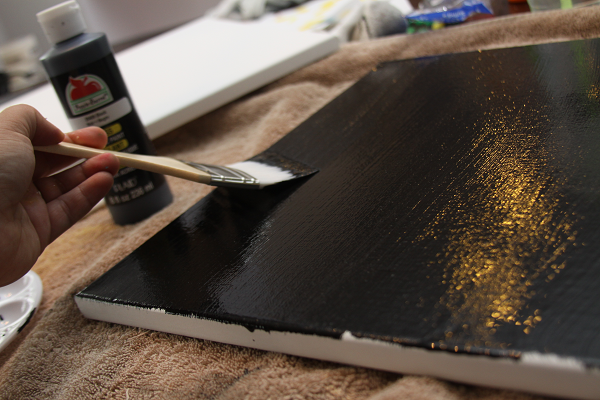
1. Paint the canvases black and allow to dry.

2. Cut your magnet tape into little squares.
3. Hot glue one side of the magnet tape (the non-adhesive side) to the canvas. Measure it so that each square is placed evenly.

3. Go through and place an additional tiny square piece of magnet tape to the bottom of each photo using the adhesive side. My photos were supposed to be printed all in black and white, but Walgreens made a boo-boo. I plan on swapping out the color ones for black and white eventually.

4. Go ahead and link up your magnets so your photos stick onto the canvas.
Easy enough -- or I wouldn't have been able to do it.









chenlina20150826
ReplyDeletecoach canada outlet
nike sb
nike running shoes for men
coach outlet
cheap toms
longchamp handbags
uggs outlet
hollister
coach factory outlet
nike running shoes
coach outlet online
louis vuitton outlet
timberland uk
michael kors outlet
coach outlet
tod's outlet
jordan retro 4
timberland boots
christian louboutin sale
coach outlet
nike air huarache
louis vuitton
michael kors outlet
michael kors outlet
michael kors outlet
air max 95
michael kors outlet online
abercrombie kids
timberlands
timberland boots
michael kors outlet online
louis vuitton outlet
gucci shoes
toms outlet
jordan retro 11
air max 95
michael kors uk
michael kors outlet online
hollister
louis vuitton handbags
as
2016-4-16 xiaozhengm
ReplyDeleteair jordan 13
gucci handbags
kate spade
louis vuitton handbags
michael kors outlet
oakley sunglasses
michael kors outlet
tiffany and co
kate spade handbags
ray ban sunglasses
jordan retro 3
longchamp bags
michael kors outlet
true religion
michael kors outlet
christian louboutin outlet
nike free run
louis vuitton outlet
nike roshe flyknit
nfl jerseys
christian louboutin outlet
christian louboutin outlet
fitflops sale clearance
nike air force
air jordan retro
louis vuitton outlet
ray ban wayfarer
ray ban sunglasses outlet
coach outlet online
ray ban sunglasses
louis vuitton outlet
tiffany outlet
michael kors outlet
louis vuitton
lebron james shoes 13
christian louboutin shoes
jordan shoes
ray ban sunglasses
celine handbags
louis vuitton outlet
supreme hoodie
ReplyDeletekobe byrant shoes
nike flyknit racer
golden goose sneakers
nike cortez
rolex replica
hermes birkin
jordan shoes
hogan outlet
balenciaga sneakers